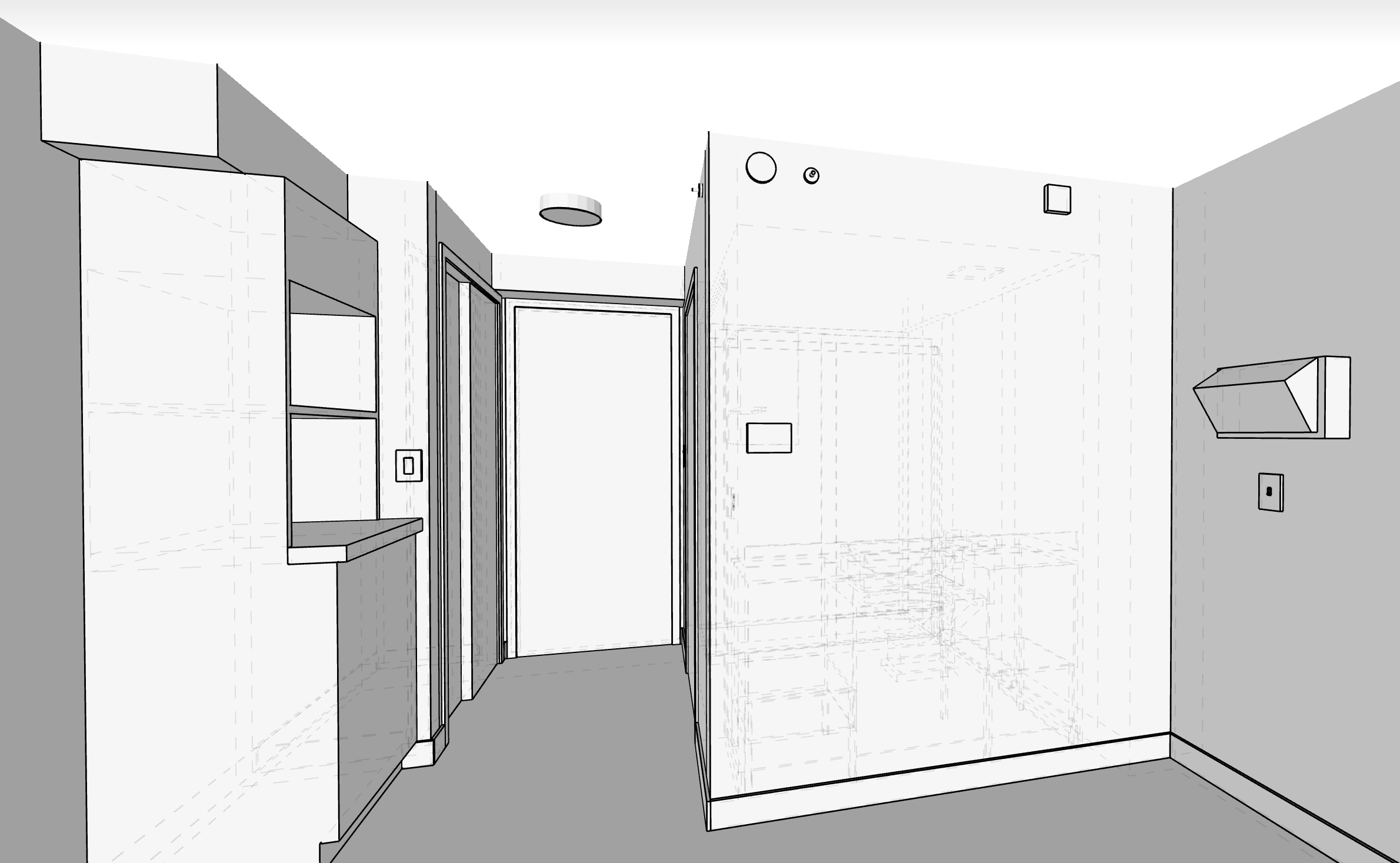
3D Scan to CAD with Canvas: Automatically Measure and Model Your As-Built Drawings
3D capture has changed the way existing spaces are documented and measured. With the advent of laser scanners and LiDAR scanning apps that run on your phone or tablet, the days of spending countless hours on the clunky process of taking field measurements are long gone.
However, most 3D scanning solutions still require turning those scans, often point clouds or 3D meshes, into editable CAD documents. Tracing over a point cloud and digitally reconstructing the as-built model in your design program of choice is still a tedious, error-prone process.
That’s where Scan To CAD services come into play.
With Canvas, our built-in Scan To CAD service makes it possible to quickly scan rooms in 3D and automatically convert data into editable CAD files. You’ll have intelligent, as-built 3D CAD models that can be integrated into your design workflow, eliminating tedious, manual steps that can keep you from serving your customers and growing your business.
Let’s explore how 3D Scan To CAD works, the process of creating CAD models in various design programs, and the real-world outcomes that illustrate the true value of these amazing capabilities.
.png?width=1600&height=1000&name=Untitled%20design%20(1).png)
Canvas’ 3D Scan to CAD Process
To start, use the Canvas app on your LiDAR-equipped mobile device to scan your space. This process is similar to recording a video, where Canvas captures thousands of measurements per minute of walls, floors, cabinets, countertops, fireplaces, and more. Ensure your camera lenses are clean, and plan your route through the space to maximize light and visibility.
Scanning takes practice, and we've created a series of videos to help you perfect your technique.
This is a sample of what is created when scanning is complete.

Canvas Colorized Scan vs. CAD File
Our built-in Scan To CAD service converts this data into a CAD file that’s editable, design-ready, and professional-grade. We support most popular design software formats like SketchUp, Revit, Chief Architect, Archicad, AutoCAD, Vectorworks, and 2020 Design Live.
When you order an as-built model, your scans are uploaded to our secure cloud server. Then, a proprietary, semi-automated process transforms your scan data into a fully editable, layered, and organized CAD model. All “movable” items, like furniture and decorations, will not be included in the converted file, creating a blank canvas that allows you to get right to designing your project.
You might wonder about the accuracy of such a tool compared to your trusty tape measure or laser distance meter. When using Canvas, most measurements in your CAD file should be within 1-2% of manual measurements.
Ultimately, the accuracy of mobile 3D scanning depends heavily on your scanning technique.
For areas where accuracy is critical, such as a kitchen, you can submit reference measurements to supplement your scan. Even when adding this small manual step, Canvas creates tremendous ROI from efficiencies gained in design, planning, pricing, estimation, sales, and documentation.
.png?width=1600&height=1000&name=Untitled%20(1800%20x%201600%20px).png)
From Scanning to CAD
Real-World Examples of 3D Scan to CAD Output
Amberleaf
.png?width=2500&height=700&name=Canvas%20Blog%20Quotes%20(2300%20x%20900%20px).png)
Amberleaf Studio Before and After
Michelle Blemel and her Amberleaf studio for residential and commercial interior design have built a reputation for creating casual, elegant interiors and using innovative technology to enhance the design process. Canvas has become an indispensable tool that has completely changed how Michelle and her team function on a daily basis.
“The introduction of tools like Canvas has revolutionized how we work, allowing even complex projects to be scanned and designed more efficiently.”
Ranney Blair Weidmann
 Ranney Blair Weidmann Designed Living Room
Ranney Blair Weidmann Designed Living Room
Ranney Blair Weidmann, an award-winning remodeling firm in Atlanta, first explored Canvas to meet the highest standards for precision, especially in complex renovations. In addition to enhancing their design process, the team incorporates Canvas into initial consultations to better understand and capture the client’s vision.
“This approach is more about presenting new and different ideas they might not have thought about or thought weren’t possible than just measuring spaces.”
Rescue Rebuild
 Rescue Rebuild Team
Rescue Rebuild Team
Greater Good Charities’ Rescue Rebuild strives to give structures vision and purpose, building animal shelters, domestic violence and homeless shelters, veteran housing, and more. They’ve started sending iPads with Canvas to shelters so local teams could take charge of their own space planning and improve the efficiency of renovation projects.
“That allows us to have a lot of in-depth data on the existing conditions while saving a ton of time and money. And it also helps the shelter to be able to visualize what the space is going to look like.”
Conclusion
The phrase “game changer” is thrown around a bit casually these days. However, Canvas’ Scan To CAD capabilities are transformational for design, architecture, and remodeling. With a minimal learning curve, seamless workflow integration, and compatibility with popular tools like Chief Architect, Vectorworks, Archicad, 2020 Design Live, Revit, SketchUp, and AutoCAD, the ROI can be fast and significant. And the “wow” factor when showing scans and models to clients sets the tone for a positive experience and an exceptional outcome.
Let Canvas become a driver of growth for your organization through improvements in efficiency, precision, and the customer experience.